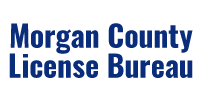Information
ARPACARES ActCourthouse and Justice Center LocationsCourthouse Hours & ClosingElectionsGet Weather AlertsHistoryMorgan County GIS MapOfficesPay TaxesSearch Online Taxes and Paid Receipts
Get Weather Alerts
🔔 Opting Out of Hyper-Reach Mass Notifications for Landlines
Are you receiving hyper-reach mass notifications on your landline and wish to opt out? We've got you covered! Here's a simple guide on how to do it:
Step 1: Compose an Email Open your email client and compose a new message. Address the email to morgancountyemd@gmail.com.
Step 2: Subject Line In the subject line of your email, type "opt out". This will help the recipient quickly identify your request.
Step 3: Message Content In the body of the email, provide the following information:
- Your landline number (the one you wish to opt out from receiving notifications)
- Specify whether it's for your home or business landline
Step 4: Send Once you've provided all the necessary information, hit the "Send" button.