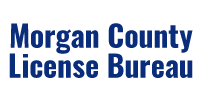Flood Map Search
FEMA's Flood Map Search tool is an online tool that allows you to search for flood maps by address, place name, or coordinates. Here are the steps to use the tool:
-
Go to the FEMA Flood Map Service Center website at https://msc.fema.gov/portal/home.
-
Enter the address, place name, or coordinates of the location you want to search for in the search bar.
-
Click on the "Search" button.
-
The tool will display the flood maps that are available for the location you searched for. You can view the maps by clicking on the "View" button next to each map.
-
The maps will display different flood zones, which correspond to different levels of flood risk. It's important to note that just because a property is not located in a high-risk flood zone does not mean it is not at risk of flooding.
-
You can also use the "Legend" button to view a legend for the flood maps, which will explain the different flood zones and what they mean.